Risks of Keeping Outdated Hardware Lying Around for Your Business
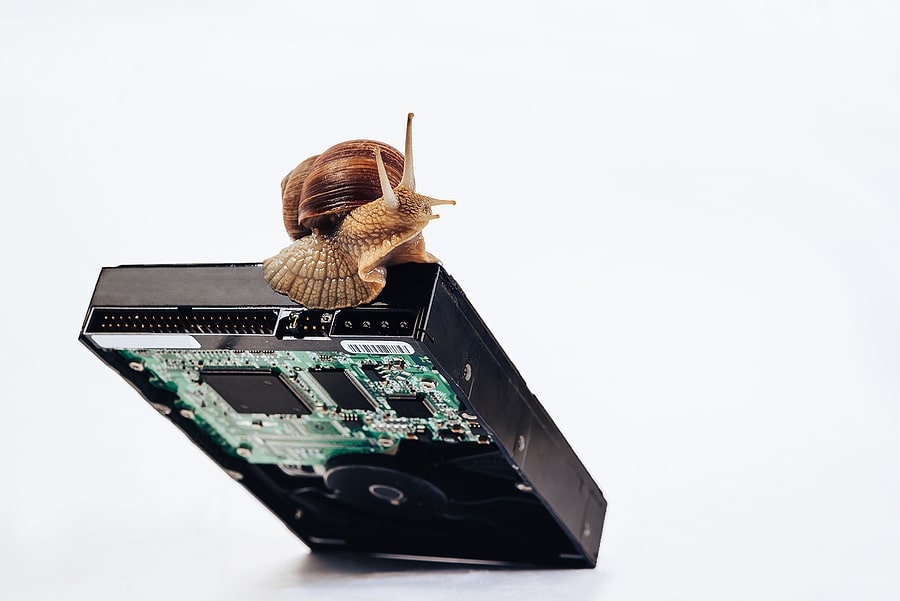
It’s not uncommon to see outdated hardware left in closets, break rooms, or hallways in a business setting. After all, many employees do not understand how to properly dispose of computer hard drives, old servers, and monitors.
While it may be tempting to simply pile up the old computer components in your company’s storage areas, the fact remains that doing so could present serious risks for the business. Let’s examine several reasons why keeping outdated hardware at your office is a mistake.
Outdated Hardware Makes Data Theft Simple
When a business gets new computers, little attention is given to the old ones. Most of the time, the necessary files are copied over to the new computer, and then the old one is put directly in storage. While that might seem like a safe course, it actually makes data theft easier.
For one thing, when you have computers with hard drives in storage, the chances are high that the discs still contain valuable information, passwords, emails, and more. These hard drives are easily exploited for information if they have not been properly wiped.
Old computers and hard drives are often stored where there is little security, like in unused closets. Stealing a hard drive from an active workplace is difficult compared to snagging one from storage. This is a truly significant risk posed by maintaining outdated electronics at your office.
Accidentally Re-Integrating Hardware Can Lead to Security Breaches
Another risk that comes with having outdated hardware at your place of business comes about if there is a sudden need to reintegrate computer components that were once retired. Computer systems crash all the time, and it might be easier to return a computer to service than to call IT support.
When that happens, the old hardware poses a significant security risk. The computer’s operating system and security suite likely would not have been updated since the PC was unplugged. When you bring that computer back online, any security loopholes could allow a hacker to access the device and the information it contains.
Remove the temptation to re-integrate hardware and your business will be safer.
Your Business Loses Out on Precious Space
A common problem that comes with keeping outdated hardware at your office is that it takes up valuable space.
No matter what sort of business you operate, space is always a commodity. Every room that is stacked full of unused computer components could be a more useful space used for:
- Private offices
- Storage for business goods
- A room for dedicated operations
There are so many ways to use a room that can contribute to the bottom line of your business. Using extra space for unused computer hardware doesn’t do anything to help your business.
Reclaiming the space from outdated hardware and old electronics will give you more room, while serving the security of your company, as well.
If you’ve got old hard drives and computer components lying around, contact SEAM. Our professional technicians would love to give you and your business solutions for secure shredding and data removal services.
SEAM provides IT recycling and data destruction services including onsite shredding and hard drive wiping to South Dakota, North Dakota, Minnesota, Iowa, and Nebraska.
Schedule a pickup or contact us for more information.





