Data Destruction 101: Deleting Doesn’t Count
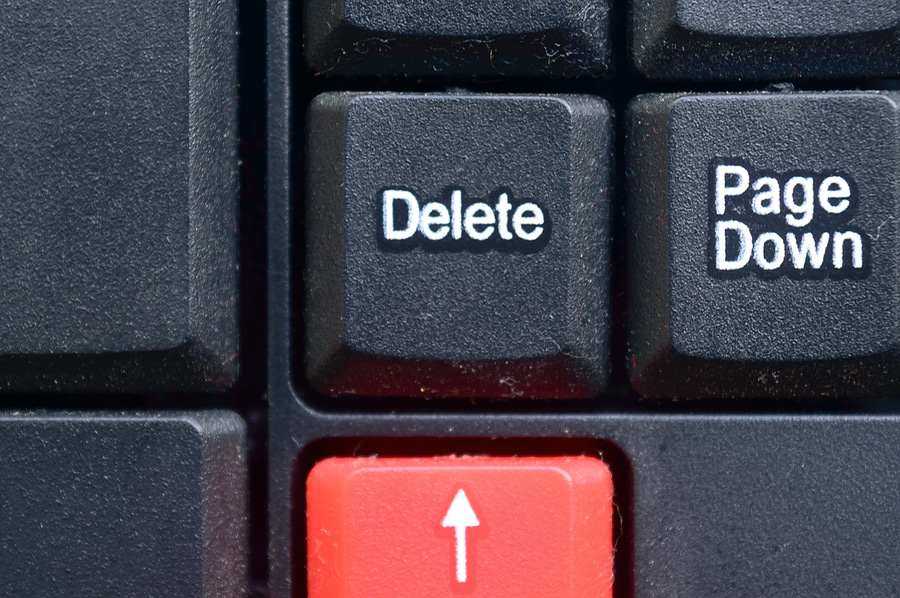
The advent of digital data has literally changed the way we live, enhancing our ability to access and share information. It has put the world at our fingertips. For businesses, the incredible growth of IT over the last few decades has allowed for greater speed, efficiency, and reach, creating endless opportunities for growth, productivity, and profit.
With all these benefits, however, there are some challenges. Increased access to data necessitates new security measures, and this can entail a learning curve with every new innovation. While many North Dakota businesses have network protections like firewalls, encryption, monitoring, and more in place to deter breaches and protect stored data, some have not spared the same time and attention for data destruction.
When it comes to destroying hard drives, shredding is hard to beat, but if you’re interested in the prospect of remarketing devices to recoup some cost, or even if you hope to repurpose devices internally, you need to know how to eliminate sensitive data without physically destroying your equipment and devices. The first thing you need to know is: deleting doesn’t count. Here’s the skinny on proper data destruction.
What’s Wrong with Deleting Data?
The main problem with deleting files is that it doesn’t actually destroy the data or remove it from your hard drives. When you delete files and folders, they’re no longer visible on your desktop, but that really only means the data is hidden from the average person. The data isn’t actually eliminated until you create new data, or files, to overwrite what’s already on the disk.
This means that hackers, or anyone who knows how to Google instructions, can access and recover deleted data. In other words, deleting files will not protect the sensitive data they contain. The only real way to dispose of data without completely destroying your hard drives through shredding is to wipe it.
The Value of Wiping
Wiping is a process by which entire disks are overwritten with junk data, typically a series of zeros or ones. This replaces any existing data on hard drives, eliminating the threat of possible recovery. There are several reasons this is important, not the least of which is that it reduces your liability by preventing the possibility that confidential data could fall into the wrong hands.
You’ll be happy to hear that proper wiping practices are compliant with data destruction standards set forth in consumer privacy laws, as well as additional industry regulations like HIPAA, FACTA, GLBA, and more. If you’re interested in safely remarketing devices, approved wiping practices protect your customers and your company.
Outsourcing Wiping and Remarketing
There’s no shortage of software designed to wipe data, but if you want to be sure the job is done right, your best bet is to outsource wiping and remarketing to your trusted, certified ITAD service provider. With the right tools and trained professionals on the job, you can rest easy knowing that the resale of your IT assets won’t result in data breach or identity theft.
Is your North Dakota business looking to recoup some cost through wiping and remarketing IT assets? Contact the experts at SEAM today at 605-274-7326 (SEAM) or online to request a quote.
SEAM provides IT recycling and data destruction services including onsite shredding and hard drive wiping to South Dakota, North Dakota, Minnesota, Iowa, and Nebraska.
Schedule a pickup or contact us for more information.





